To simplify a little...
Try grabbing download from here
http://www.wimvds.be/en/downloads.html
Then add the following to the games.ini file
Game7=City of Heroes
Server7=cohupdate.coh.com
Game8=City of Villains
Server8=update.cityofvillains.com
If ya lucky, then all you need to do is type in the address and port of a proxy found by Google (see Naam's posts), select a game from the drop down and click start.... IIRC seeing a window with "junk" in it is normal...
Dowload the version 0.6 and the extra games.ini file as the packaged one is borked,then just unzip and double click. Iit'll ask you for the proxy servers IP,
go here and click on any of the first three links (when I tried) they will have loooonnnggg lists of them. Type it in, hit run and try CoH
Edit - got a screenie
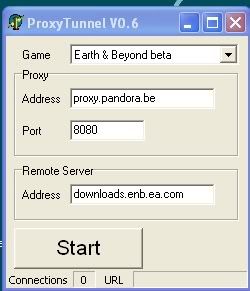
Once you've modified the Games.ini file you should see the two CoX entries in the dropdown, that should change the bottom box as well. All you need to do is change the settings in the 'Proxy' box with the info from the free proxy sites (sometimes the sites will show the port number after a colon in the IP address 192.168.0.10:8080 is port 8080)